变量
自定义变量
set $a 123;
set $b “$a 456”;
set $c “{$b}789”
自定义变量在配置被加载时创建,执行时才被赋值。定义全局有效,甚至可以跨vhost,但值仅在内部跳转间有效。详见
常用内置变量
$request
$request_uri
$uri
$args
$arg_xxx
$header_xxx
$cookie_xxx
更多。。。
!!!任何时候都不应该去覆盖内置变量,有些内置变量被覆盖会导致报错甚至进程崩溃。
map
对于配置CORS的域名白名单,使用map是比if更好的选择,毕竟If Is Evil
map只能写于http模块,但不用担心访问任何location都会计算map,nginx的ngx_map模块实现了只有在该用户变量被实际读取时才会执行,也就是惰性求值。更多参考。
# $http_origin是自变量,而$cors_header是因变量
map $http_origin $cors_header {
default "";
"~^https?://(localhost|www\.abc\.com" "$http_origin";
}
server {
...
location / {
add_header Access-Control-Allow-Origin $cors_header;
try_files $uri @other_location; # This try_files is working
}
...
}
rewrite
server中的rewrite break和last没什么区别,都会去匹配location,所以没必要用last再发起新的请求,可以留空,以下针对location中的rewrite:
last
用重写后的uri重新去匹配location,默认10次匹配不到报500错误
break
终止rewrite阶段,执行后续的其它阶段,对比last,不会重新去匹配location
redirect
302临时重定向
permanent
301永久重定向
if
由于nginx中的配置是分阶段执行的,而非一般编程语言中的线性执行,所以执行顺序看上去会有些怪异,再加上nginx内部对于if处理的一些机制,让初学者很是不解。看文章:How nginx “location if” works
location匹配
语法:
location [=|~|~*|^~] /uri/ { … }
location @name { ... }
= 表示精确匹配。只有请求的url路径与后面的字符串完全相等时,才会命中。
~ 表示该规则是使用正则定义的,区分大小写。
~* 表示该规则是使用正则定义的,不区分大小写。
^~ 表示如果该符号后面的字符是最佳匹配,采用该规则,不再进行后续的查找。
优先级:
1. 首先先检查使用前缀字符定义的location,选择最长匹配的项并记录下来
2. 如果找到了精确匹配的location,也就是使用了=修饰符的location,结束查找,使用它的配置
3. 然后按顺序查找使用正则定义的location,如果匹配则停止查找,使用它定义的配置 (所以正则匹配是有先后顺序的)
4. 如果没有匹配的正则location,则使用前面记录的最长匹配前缀字符location
demo
location = / {
# 精确匹配 / ,主机名后面不能带任何字符串
[ configuration A ]
}
location / {
# 因为所有的地址都以 / 开头,所以这条规则将匹配到所有请求
# 但是正则和最长字符串会优先匹配
[ configuration B ]
}
location /documents/ {
# 匹配任何以 /documents/ 开头的地址,匹配符合以后,记住还要继续往下搜索
# 只有后面的正则表达式没有匹配到时,这一条才会采用这一条
[ configuration C ]
}
location ~ /documents/Abc {
# 匹配任何以 /documents/Abc 开头的地址,匹配符合以后,还要继续往下搜索
# 只有后面的正则表达式没有匹配到时,这一条才会采用这一条
[ configuration CC ]
}
location ^~ /images/ {
# 匹配任何以 /images/ 开头的地址,匹配符合以后,停止往下搜索正则,采用这一条。
[ configuration D ]
}
location ~* \.(gif|jpg|jpeg)$ {
# 匹配所有以 gif,jpg或jpeg 结尾的请求
# 然而,所有请求 /images/ 下的图片会被 config D 处理,因为 ^~ 到达不了这一条正则
[ configuration E ]
}
location /images/ {
# 字符匹配到 /images/,继续往下,会发现 ^~ 存在
[ configuration F ]
}
location /images/abc {
# 最长字符匹配到 /images/abc,继续往下,会发现 ^~ 存在
# F与G的放置顺序是没有关系的
[ configuration G ]
}
location ~ /images/abc/ {
# 只有去掉 config D 才有效:先最长匹配 config G 开头的地址,继续往下搜索,匹配到这一条正则,采用
[ configuration H ]
}
root 与 alias
当访问xx.com/a/b时,
配置:
localtion /a/b {
root html/test;
}
则实际访问地址为:html/test/a/b/index.html。是root + location的结果
配置:
localtion /a/b {
alias html/test;
}
则实际访问地址为:html/test/index.html。是将location匹配的uri部分替换为alias之后的结果